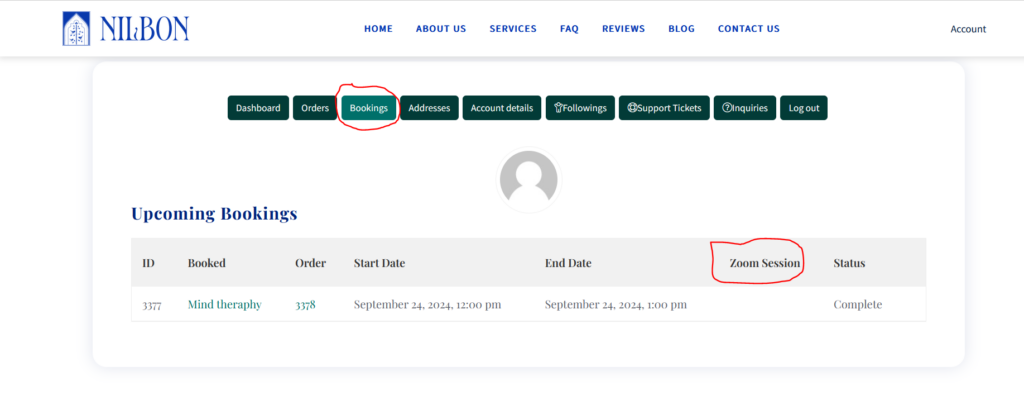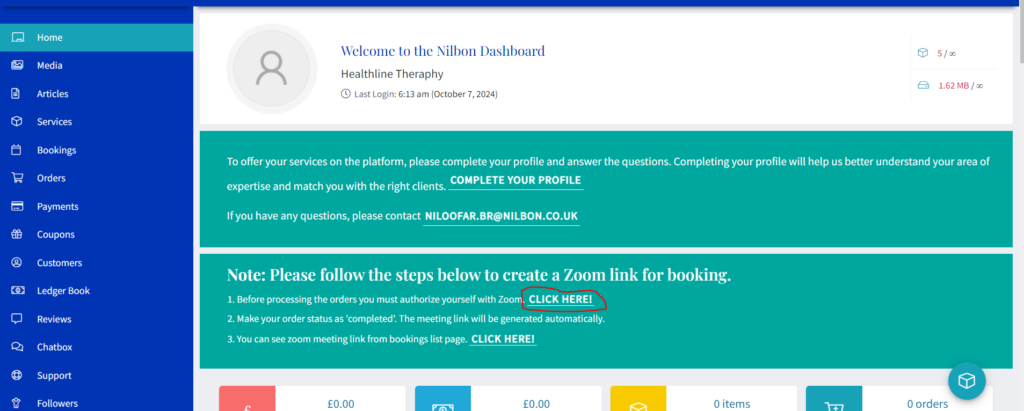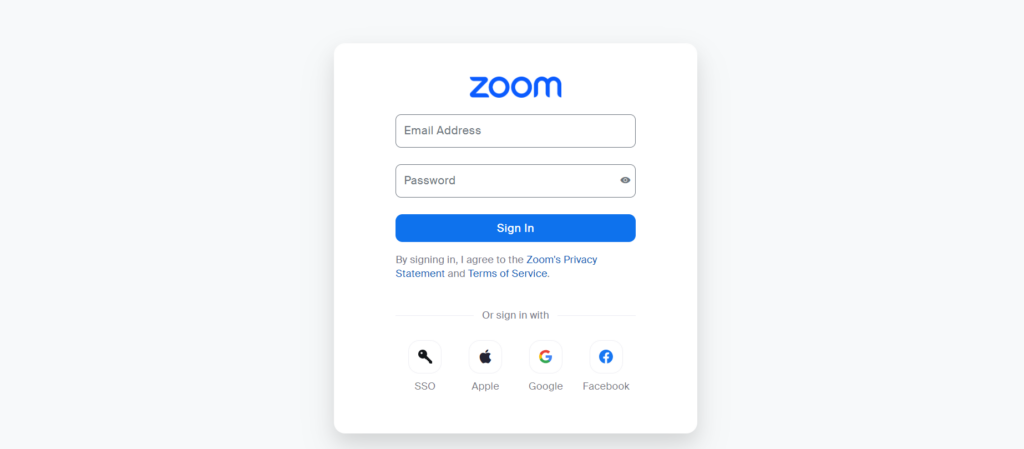Nilbon Platform app will only use for the therapist/vendor authorization purpose. User and can purchase the therapy session system will schedule the Zoom meeting link.
Nilbon Platform app will be used within a single organization (nilbon.com) built with WordPress. Also Zoom Integration plugin required to use the Zoom AUTH process. That is built for organization specific.
- After the Vendor/ Therapist login or register. Click on the highlighted part to authorize with the app.
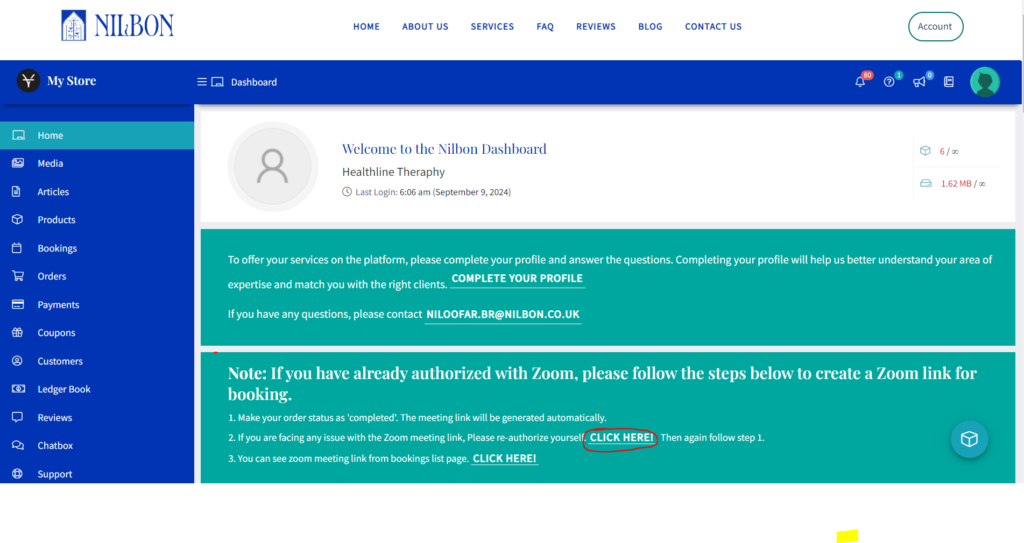
- After the authorization if any order placed than Therapist/Vendor can update the order status to completed from here.
- Therapist/Vendor can see the Zoom link from here.
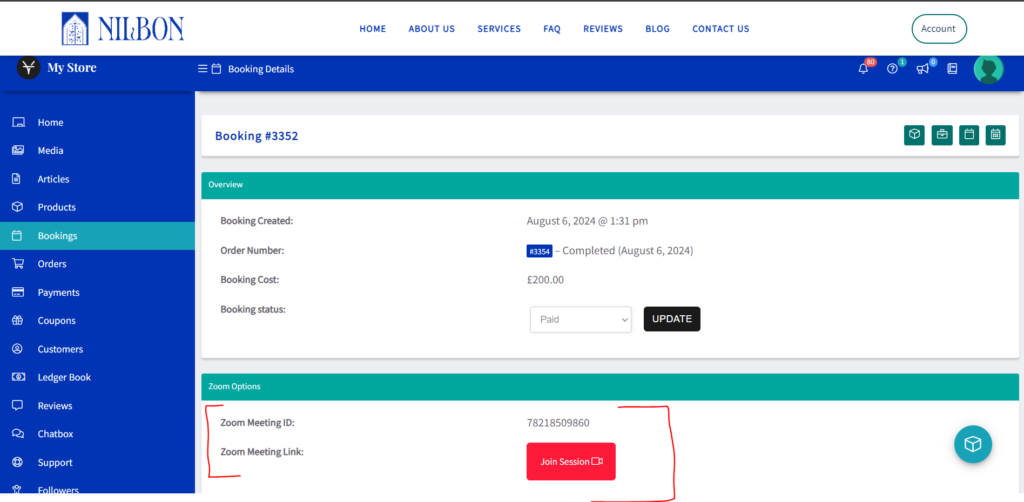
- User can see the Zoom meeting link from here.